 Your creation will appear in this space
Your creation will appear in this spaceOne-stop AI Text to Video Generator
MindVideo enables one-stop use of multiple top-notch global models, such as Kling AI, Runway, Hailuo AI, Luma AI, PixelDance and so on.All these industry-leading video AI models are available on MindVideo for you to use freely, bringing your creativity to life in vivid videos.

HaiLuo AI

Kling AI

Luma Ray
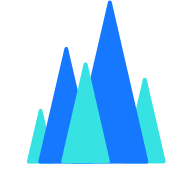
Seaweed
Create AI Videos with MindVideo's AI Text-to-Video Generator
With the MindVideo AI Text-to-Video Generator, you only need a simple text prompt to easily create high-definition AI videos in any style you can imagine.
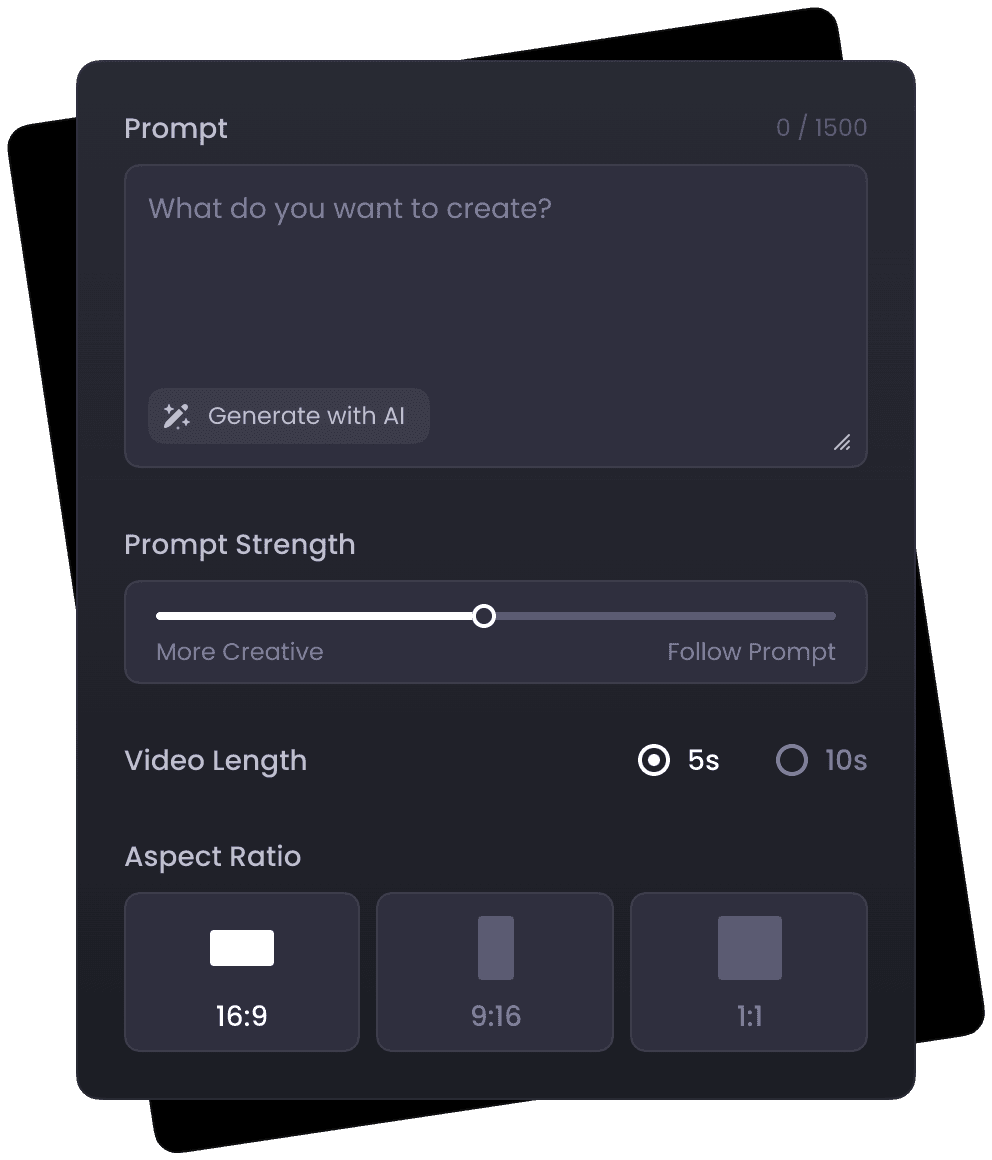
Use the Free AI Text to Video Generator to Create Highly Customizable Videos.
Using our AI text-to-video tool, you can freely set video duration, aspect ratio, and generation speed, and enjoy maximum freedom in video creation.
Turn Text to VideoGenerate High-Quality Videos Instantly
MindVideo helps you quickly create stunning 1080p HD videos, making high-resolution video creation easy and simple, so your content stands out with professional quality.
Turn Text to VideoHow to Use Our Free AI Text-to-Video Generator
Creating videos with MindVideo is simple and quick. Follow these steps:
Step 1
Input Your Text Prompt and Choose Settings.Step 2
Click "Generate" and start our text to video generator.Step 3
View and share the HD videos you've generated from text.FQAs
What is an AI text to video generator?
An AI text-to-video generator is a tool that uses artificial intelligence to create videos based on text descriptions.
What AI models does MindVideo support?
MindVideo supports top-tier AI models like Kling AI, Runway, Hailuo AI, and Luma AI.
Can I customize the video duration and aspect ratio?
Absolutely! You can adjust video duration, aspect ratio, and generation speed to suit your needs.
How to Start Using MindVideo?
Starting with MindVideo is simple—just create an account, choose a template or customize settings, and click to generate.
What Skills Are Needed to Use MindVideo?
No special skills are required; MindVideo provides an intuitive interface and detailed guidance, making it easy for everyone to use.
What Resolution Do Videos Generated by MindVideo Have?
MindVideo generates videos at a default 1080p HD resolution, ensuring your content is displayed in the best quality.
Does MindVideo Support 4K Video Generation?
Currently, MindVideo supports 1080p resolution, with plans to gradually introduce higher resolutions in the future.
